Are you looking for a reliable guide on how to find internal linking opportunities?
Internal links can make a big difference to your SEO performance.
You can try every website optimisation trick in the book, but without internal linking, your web pages will struggle to perform to the best of their ability.
Internal linking helps visitors and search engines navigate and understand your website, increasing the chances of your web pages ranking well in SERPs.
Data backs this up, with 51% of SEO specialists recommending adding two to three internal links in each blog post for optimisation.
However, internal linking can be complex, and it needs the right strategies to make it work.
The best way to start is to find internal linking opportunities—which I'll cover in this guide.
I'll cover the tips and tricks to help you find internal linking opportunities like a pro.
What is internal linking?
An internal link is a link that points to another page within the same website.
Internal linking is crucial to Search Engine Optimisation (SEO) because it helps search engines like Google understand your site better, and good internal links pass link equity to the recipient page, along with hints about what the purpose of the page is.
The links also help visitors navigate and understand your site, improving user experience and engagement.
How to find internal linking opportunities
Kickstart your efforts to spot internal link opportunities across your business website with the steps below.
Step 1: List all of your web pages
List all your website's pages to get a page inventory, making it easier to plan which pages to link to in the later steps.
Perform a thorough internal link audit to determine the following:
- The pages with existing internal links
- The pages you can link together
- The pages without enough links
- The pages that don't have internal linking potential
From here, map all your existing website content.
You can create a simple template (like the HubSpot spreadsheet below):
Categorise your content based on their topics, including the stage in the customer journey they are designed for, whether for the awareness, consideration, or decision phase.
Having a content inventory can also help organise your content publishing strategy.
Find content gaps where you can take advantage of additional internal linking opportunities.
Step 2: Conduct thorough keyword research
Perform keyword research to find high search volume but low-difficulty keywords to use as anchor text for your internal linking.
You can also leverage these keywords when finding the best topics for content writing.
Use SEO tools like Mangools for your keyword research.
Pair your target keywords with the appropriate content.
For instance, if your web page is about content marketing, use keywords such as digital content strategy, content marketing, and other relevant keywords.
Remember to link to relevant and important pages and use informational keyword anchor text so your readers know what to expect when they click on your internal links.
You can also do content research to learn from the top-ranking pages' content and internal linking strategies.
My Content Research: Ultimate Guide can help.
Step 3: Identify other internal linking opportunities
Any reliable content engagement field guide on how to create content that gets clicks can tell you that internal linking isn't limited to your blog posts and landing pages.
You can also add internal links to your videos and images' alt text tags and descriptions (among others).
Add internal links where they make the most sense, but be careful not to overdo it.
After all, your internal links should help your visitors navigate and experience your website, not overwhelm or confuse them.
Step 4: Use Google Search Console
Google Search Console is a tool that helps you assess your website's performance on Google Search.
Use the tool to determine how to improve your website's Google Search presence to bring in more traffic.
Navigate to the 'Performance' section and click the 'Queries' tab after logging into your Google Search Console account.
Ensure the data range is set to 90 days.
Use the data in 'queries' to see what pages get clicks and impressions for particular keywords. Add these keywords to your spreadsheet from step 1.
Step 5: Find relevant pages to link from
Next, do a site search in Google for your domain and keyword.
If one of your pages is receiving impressions for the query/keyword' internal link', your search would be something like this:
site:mattjanaway.co.uk internal link
It should show you a list of pages that relate to internal links, like below:
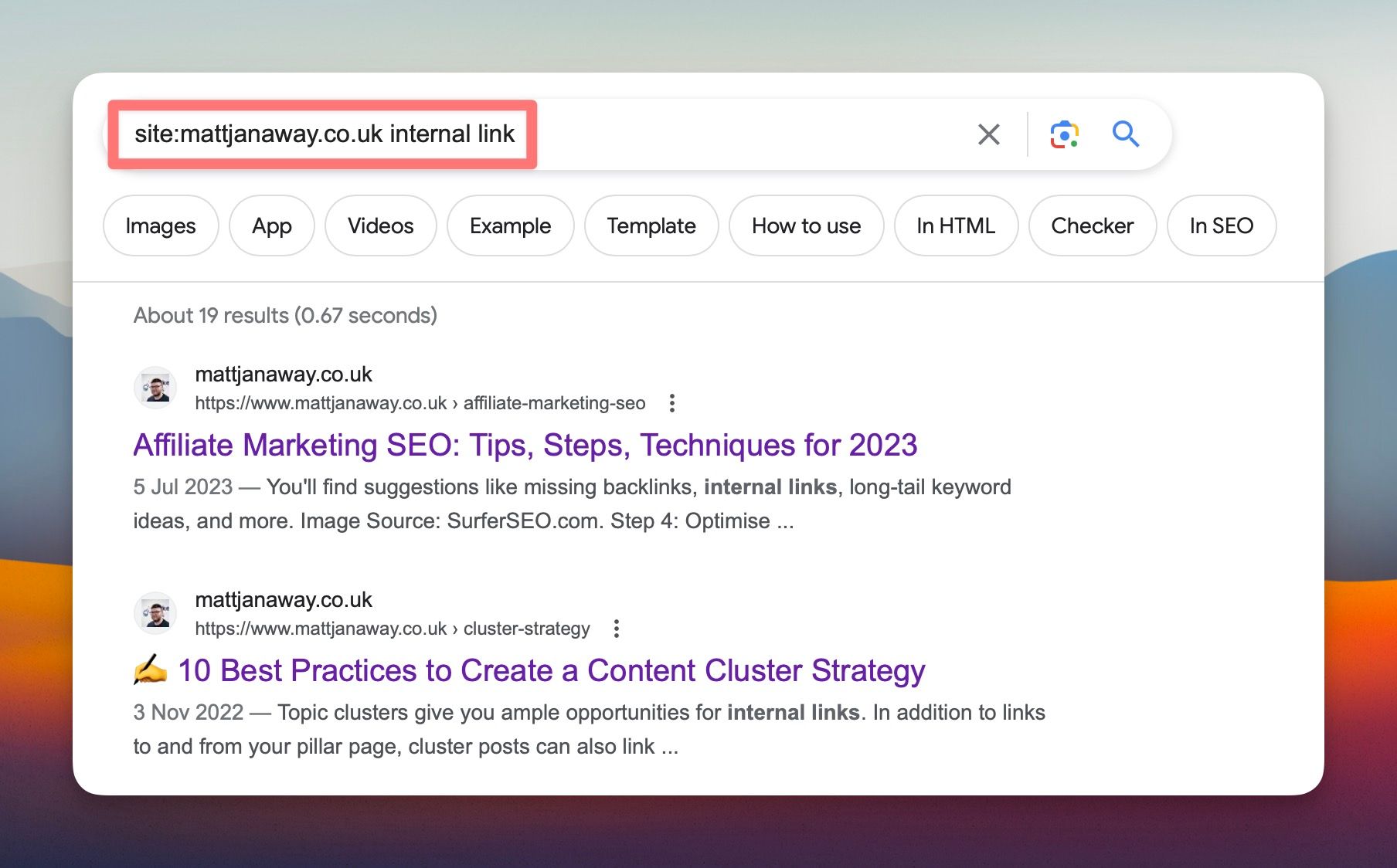
Make a list of these pages because each one of them is a potential opportunity to link back to the page that is getting impressions and clicks for the keyword (from the Search Console data in the previous step).
You could also use dedicated software and third-party plugins to help you find link-building opportunities.
For instance, some tools can link your pages and build internal links automatically based on your pre-set keywords.
This way, you won't need to manually search for keyword internal link opportunities and link pages, saving you time and effort. However, these tools are usually subscription-based and costly.
Step 6: Add internal links
Now, you have a list of pages on your site, a list of keywords they are getting impressions for, and a list of relevant pages for those keywords.
You now need to go into the relevant pages and look for keyword mentions. When you find them, you should link to the page receiving impressions.
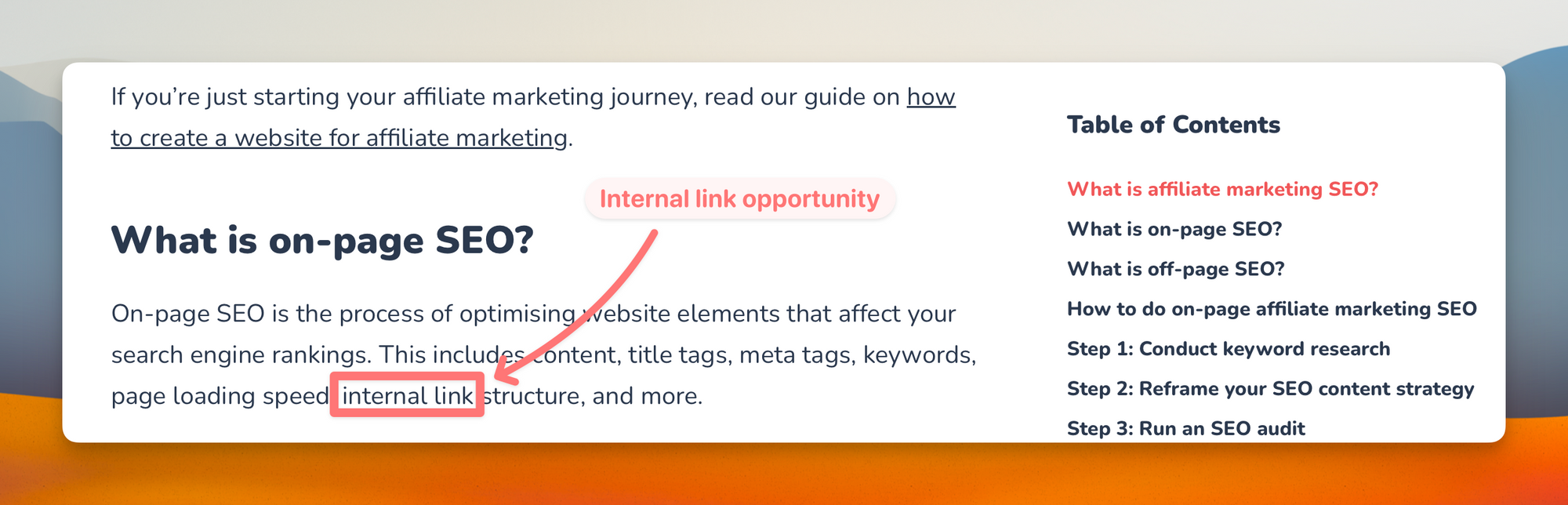
3 Internal linking mistakes
Don't fall into these common internal linking pitfalls.
Mistake 1: Broken internal links
Links can stop working if the linked page no longer exists or you linked to the wrong URL.
Fix your broken links with these quick tips:
- Remove broken links that lead to your error pages.
- Replace incorrect URLs with the right ones.
- Republish your still-relevant deleted pages.
- Redirect your visitors to another relevant page. Drift's error page below shows a classic redirect link from an error page example.
Use software such as Raven Tools to detect broken internal links on your website.
Broken links can ruin user experience, frustrating your visitors.
Plus, they can negatively impact your website's flow of link quality, causing search engines to perceive your page as low-quality and rank your pages lower in SERPs.
Mistake 2: Including masked links in your content
If you want to avoid getting your website penalised, then don't use masked internal links.
As the name suggests, a masked link is covered or concealed so it appears to look like other links.
Some will use masked internal links to cover affiliate links, track clicks and other site statistics, and beautify or shorten links.
Search engines consider masked links deceptive since they can trick visitors into clicking your link when the link's content isn't relevant to them.
Mistake 3: Ignoring your orphan pages
Orphan pages are pages that aren't linked to from other pages on your website.
Search engine bots can't find these pages easily because they don't have internal links and also lack link equity.
Audit your website using a crawling tool to assess your internal linking structure to find pages without internal links.
If the page is valuable and should be indexed, consider adding internal links from your other pages.
If the page isn't helpful, consider deleting it from your website.
Minimise orphan pages from your website to improve your website's performance.
3 Internal link checking tools
Check out the top internal linking checker tools for website analysis below.
Tool 1: Semrush
Semrush is a popular SEO tool with robust internal link analysis features within its Site Audit functionality.
The software's Site Audit tool provides comprehensive data on the following:
- Internal link distribution
- Broken links and other internal link errors
- Nofollow tags
- Page crawl depth
- Pages that pass the most link equity
- Orphan pages
If you're learning how to choose the best B2B SEO agency, check if your prospect uses advanced tools like SEMrush to
Tool 2: SEOMator Link Checker
SEOMator Link Checker's free version can give you a basic yet essential analysis of your internal linking efforts.
Provide your URL, and the tool can give you a breakdown of the following data:
- The total number of links on your page
- The total number of internal vs. external links
- The number of no-follow internal links
- The anchor texts used for your hyperlinks.
You can use this data to assess your current internal links and improve your strategy
Tool 3: Ahrefs
Ahrefs's powerful SEO tool suite includes an extensive report on your internal link portfolio.
You can filter the report by click-throughs, link equity, anchor text, and other factors.
Ahref's Site Auditing tools also provide an overview of new internal linking opportunities based on your current keywords that you can leverage.
Any internal linking or content development ultimate guide can tell you how crucial this tool is for SEO.
4 eCommerce internal linking tips
Learn from these internal linking best practices for eCommerce businesses and website owners.
Tip 1: Interlink your top-performing pages
Crucial pages, such as your most visited product pages, help spread link equity across your website.
Determine the high-performing pages to link to by reviewing key metrics, such as your website's conversions, organic traffic, and sales performance.
Also, consider filtering your URLs based on organic sessions to identify your top-performing pages and compare their link numbers.
From here, you can tell which pages have the most authority and link to and from these pages to spread the link equity throughout your site.
Tip 2: Focus on your website users
While internal linking is a Google ranking factor, your focus should be your website users and customers, not search engine crawl bots.
Ensure your content and links are relevant when adding internal links to your pages.
Leverage relevancy to determine the best links and content to use, such as whether the link will help your visitors move across your related pages.
Tip 3: Use HTML sitemaps
An HTML sitemap shows everything on your site, including how each page relates to each other.
It helps search engines determine the most relevant pages from your website to show to your customers on SERPs.
Essentially, HTML sitemaps help search engine bots and users navigate your website, so ensure your sitemap is user-friendly. Doing so tells search engines that your website is valuable and helpful to users, helping your pages rank higher in SERPs.
Tip 4: Leverage breadcrumbs
Breadcrumbs are a fantastic way to show search engines the hierarchy of your eCommerce website. It serves as a structure map and an opportunity to create a natural flow of link equity to the most essential pages on your website.
Find internal linking opportunities like a pro
Effectively finding internal link opportunities can be challenging but not impossible.
Learn from tried and tested tips, use the best tools, and continuously develop your internal linking strategy to amp up your efforts and boost your chances of succeeding.
Book a free consultation with me if you need a hand.






