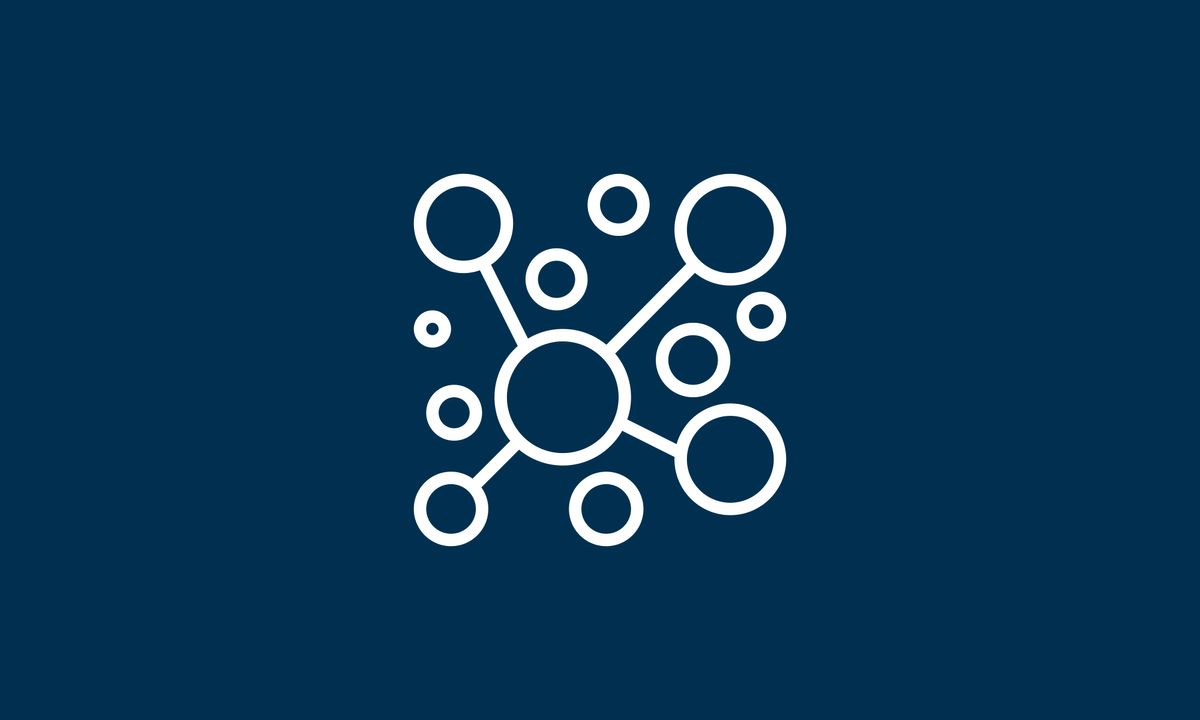Learn how to create topic clusters.
It’s an absolute must for digital marketers, considering how content-hungry this generation of internet users has become.
Using topic clusters will drastically increase your chances of ranking well on search engine results pages (SERPs).
The better your rankings, the more organic, recurring, and relevant website traffic you can generate, and the more revenue you'll enjoy.
In this guide, I'll talk about the process of creating high-performing topic clusters, give some examples, and cover best practices and FAQs.
Definition of pillar page and topic clusters
Here’s a quick introduction to pillar pages and topic clusters:
Pillar page definition
A pillar page is a content hub that contains—yet only introduces—several sub-topics related to the main topic. Think of it like a category page.
The sections introducing the subtopics contain links to articles that have more in-depth coverage of the sub-topic. These sub-articles are called “cluster posts.”
For example, a travel website may have a pillar page about travel insurance.
That pillar page can contain short introductions and links to these cluster posts:
- How to pick a travel insurance policy
- 10 benefits of travelling with insurance
- Travel insurance for people with medical conditions
- Top 15 travel insurance apps
- Interesting travel insurance statistics
Pillar pages associate with a broad keyword like “travel insurance.”
Cluster posts, on the other hand, connect to related keywords like “travel insurance apps,” “travel insurance statistics,” and other long-tail keywords.
Topic clusters definition
Link a pillar page to cluster posts, and you have a complete topic cluster.
A topic cluster consists of a network of content built around the main topic—with the pillar page at the centre.
When creating topic clusters, some websites use them as blog categories.
For example, clicking a category on Cesar Millan’s blog takes you to a “comprehensive guide.” In reality, it’s just a pillar page filled with links to cluster posts about related keywords.
This pillar page focuses on the core topic, “dog care.” It links to subtopic pages or cluster posts about more specific keywords like “dog grooming tips” and “travelling with your dog.”
Since websites cover multiple topics and subtopics, it’s natural for sites to contain several topic clusters.
TL;DR: A topic cluster is a network of interlinked pages related to the same topic. Pillar pages are the centrepiece that connects all supporting content (cluster posts) within that network.
Topic clusters and SEO: What’s their connection?
Topic clusters help users find all the content they need to fully understand a topic. This improves the user experience and improves SEO metrics like pages per session and dwell time.
Using a topic cluster model also establishes the hierarchy and architecture of your website content to search engines. It helps you sculpt how your pages pass link equity to each other.
It makes relevant content easier to find for users and search engine crawlers, improving the indexability of your website and accelerating organic search rankings.
Topic clusters also increase your website’s topical relevance and authority. As a bonus, they make the content creation process more organised, efficient, and overall easier.
To give you an idea of how this looks from a search engine perspective, here's an architectural view of an example website:
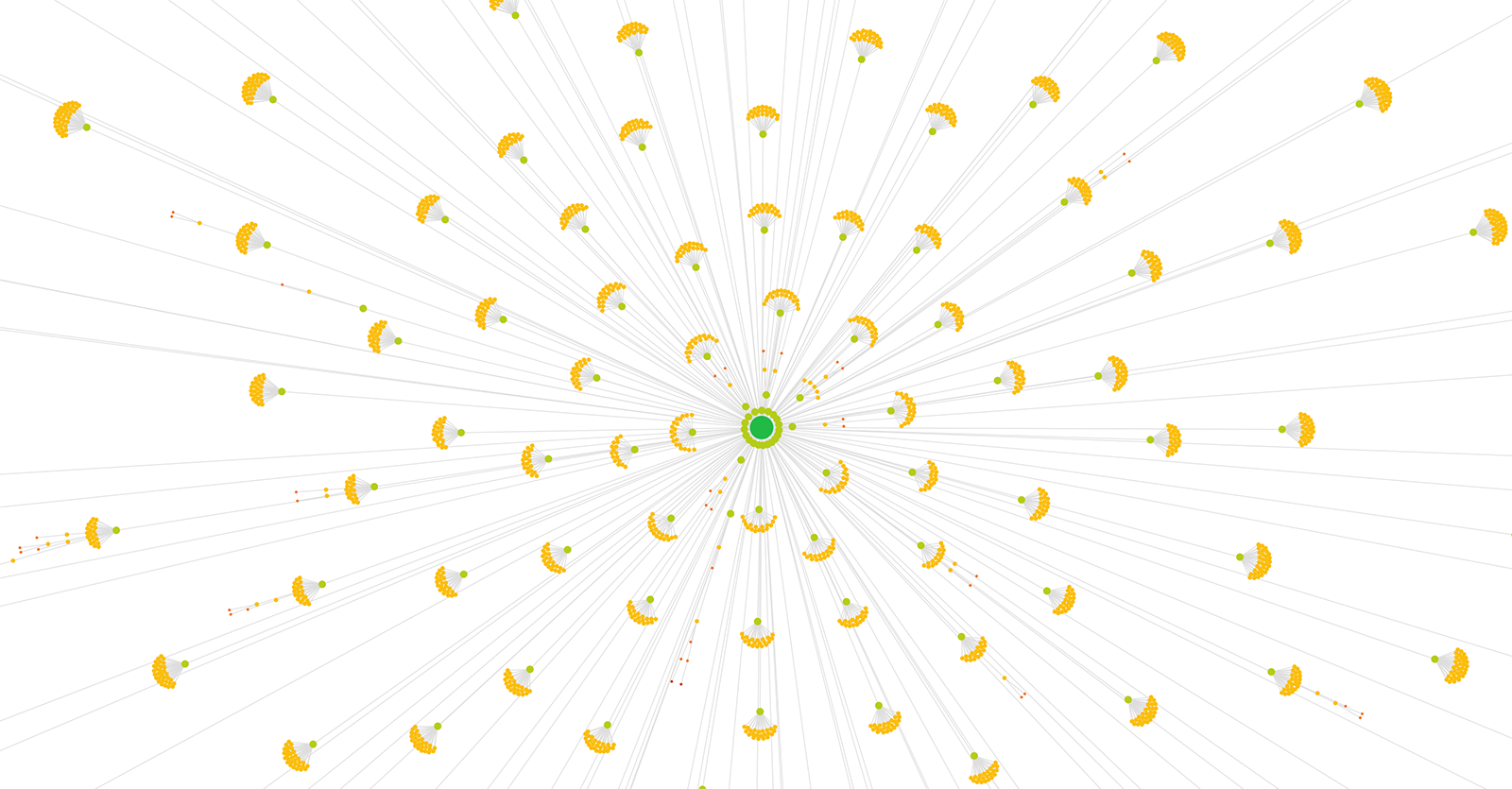
You can see the homepage in green; outside of that, you'll see categories (pillar pages), and then you'll see posts in orange (clusters, when there are multiple posts) surrounding the categories.
Three topic cluster examples
Below are three examples to help you better understand topic clusters:
Example 1: Content Marketing Strategy — HubSpot
One of the best topic cluster examples is HubSpot’s cluster on content strategy. Its pillar page is structured as a guide with links to related content and valuable resources, including free reports and tools.
What they did right:
- Offer free data reports and tools
- Use plenty of informative visuals
- Link to truckloads of cluster posts
- Insert clickable chapters
Example 2: How to create an online course - Podia
Podia is an e-learning service that helps aspiring experts build their websites, create online courses, and monetise their platforms. Their unique topic cluster is about making money with online courses, which is encapsulated in this pillar web page.
What they did right:
- Embed a video version of the pillar content
- Create a clickable Table of Contents
- Use clear CTAs (Calls-To-Action)
Example 3:x Learn SEO - Semrush
Semrush is a leading online marketing and SEO analytics platform. Their topic cluster for the keyword “learn SEO” focuses on keeping readers engaged with a healthy dose of tips, best practices, and links to relevant resources.
5 Steps on how to create topic clusters
To create content clusters, you need to:
- Pick your parent topics and subtopics
- Conduct extensive keyword research
- Build a topic cluster content plan
- Check competitor pillar pages
- Look for missed internal link opportunities
Here’s a closer look at each step:
Step 1: Pick your parent topics and subtopics
Look for a pillar topic to begin building your first topic cluster.
Start with the “obvious” topics for your brand.
For example, if you run a car repair and modding business, create topic clusters like “car maintenance” and “car tuning.” These are topics that your target readers are interested in.
Let’s say you chose the topic “car maintenance.” This will be the main keyword for your topic cluster.
Use Semrush (or a similar tool) to identify relevant subtopics around it.
Fire up the Keyword Magic Tool and enter your focus keyword.
Click ‘Search’ and wait for Keyword Magic Tool to generate keyword suggestions.
Scan the list for relevant subtopics you can include in your cluster.
For more ideas, click ‘Questions’ to reveal question-based keyword suggestions. These keywords relate to your target audience’s pain points, which is why they’re great for topic clusters.
If you still need more subtopics, try other content research tactics like:
- Analysing your top competitors’ content
- Using AnswerThePublic.com for more question-based keywords
- Checking online communities and social media groups
Step 2: Conduct extensive keyword research
Use Keyword Magic Tool to find tons of profitable long-tail keyword ideas for the entire topic and subtopics.
Pay attention to:
- Keyword Intent. Keywords with “informational” search intent are perfect for topic clusters. “Transactional” and “Commercial” keywords should be your second priority.
- Search Volume. Target keywords with reasonable monthly search volume. Keywords that get 100-1,000 searches are ideal for small-to-medium businesses.
- Keyword Difficulty. Aim for keywords with a Keyword Difficulty rating (KD%) of 0-49 to rank faster. Keywords with a KD% of 51-69 require a consistent link-building strategy that targets high-authority link sources.
Each pillar page and cluster post should have one focus keyword. That dictates the sections, takeaways, and overall angle of each piece.
With the focus keywords set, expand it into keyword variations and related queries.
Suppose you want to build a cluster post for the subtopic “how much to budget for car maintenance.” This will be your focus keyword for that cluster post.
Click on it from the keyword results to load the Keyword Overview report.
Scroll down to the “Keyword Variations,” “Questions,” and “Related Keywords” cards to look for potential target keywords. Click any of the ‘View all’ buttons for a longer list of keyword ideas.
Target as many keywords as possible for all pillar pages and clutter posts, but don’t optimise for all of them.
Find the perfect balance between keyword density and content quality. It's too easy to over-optimise. Remember to write for your audience.
Mention keywords where they naturally fit while prioritising those with ideal metrics (volume, difficulty, and intent).
Don’t focus on stuffing keywords and make the post as comprehensive as possible. The more information you write, the more target keywords you can insert.
For now, collect plenty of target keywords for your pillar pages and cluster posts.
Step 3: Build a topic cluster content plan
Compile and organise your topics, subtopics, and keywords in a spreadsheet app. This puts your content development efforts in full swing when building topic cluster content.
You can use your own format when creating a topic cluster content plan. Just include columns for the content type (pillar or cluster post), focus keyword, and target keywords.
Start with the pillar topic and its keywords.
Include essential keyword metrics to help your content team prioritise keywords in content creation and optimisation.
Take a good look at your focus keyword and target keywords to come up with a content title.
Repeat the steps for all the supporting cluster posts in your topic cluster.
Tip: Use a project management tool like Teamwork to make your content plan more accessible to your team. It comes with additional features that enhance collaboration, like shared storage, instant messaging, and event planning.
Step 4: Check competitor pillar pages
Before greenlighting your topic cluster content plan, check competitor pillar pages for content gaps.
Use Google, enter your pillar page keyword, and scan the top results. You may also use long-tail keyword variations to find high-ranking competitor pillar pages.
If you find a pillar page, run it through Semrush to identify missing keywords and subtopics.
Go to ‘Domain Overview’ and paste the URL of the competitor pillar page you found.
Scroll down to the “Top Organic Keywords” section to find keywords that your content plan is missing. These keywords also often point to subtopic ideas you may have missed in your research.
Step 5: Look for missed internal link opportunities
An effective internal linking strategy is crucial to the success of your topic cluster strategy.
Your content plan will help you build a solid internal link network for your topic cluster. However, you may miss out on internal link opportunities that take your topic cluster from good to great.
Use tools like Surfer SEO to find these opportunities quickly.
Go to ‘Site Audit,’ enter your pillar or cluster post’s details (URL and focus keyword), and click ‘Create Audit.’
On the site audit report, find “Internal links” and click ‘Show internal links.’
This reveals a list of internal pages you can link to from your pillar or cluster post.
Best practices for creating a topic cluster strategy
Maximise your topic cluster strategy with these best practices:
Write basic pillar pages
Pillar pages are meant to give readers basic information about several subtopics. They should only include definitions of terms and quick tips—leaving readers wanting more.
This encourages readers to click the linked blog posts or cluster posts within the pillar article.
Use content tracking to analyse performance
The individual success of your pillar page and cluster posts directly impact your topic cluster’s performance.
Implement a content tracking strategy with Google Analytics to track user experience metrics like session duration, bounce rate, and pages per session. You can also use it to analyse user behaviour and reveal cluster posts that make your audience leave.
Speed up content creation with writing assistants
Writing assistants like Grammarly and AI writers like Writesonic AI can turbocharge content creation. They will help you get topic clusters off the ground and improve your search rankings.
Tip: Read this Hemingway App vs Grammarly vs Whitesmoke guide to find the perfect writing assistant.
Optimise your content for mobile
Mobile-friendliness is an essential ranking factor that lets you reap the full benefits of topic clusters.
Use optimisation tools like Google’s Mobile-Friendly Test and fine-tune your content strategy for mobile users. This will supercharge your topic cluster’s long-term results.
FAQs on how to create topic clusters
What is a topic cluster?
A topic cluster is a network of related content or “cluster posts” connected to a pillar page. Topic clusters improve the user experience and your web page’s rankability on the SERPs.
How do you identify a topic cluster?
Three quick ways to identify topic clusters for your website:
- Get to know your audience and focus on their primary goals
- Understand the problems that your products or services solve
- Look at the topic clusters of your top competitors
How many pillar pages should you have?
You can have as many pillar pages or topic clusters on your website as you need. Designate one topic cluster for each product, service, and customer challenge you’re trying to solve.
Quick and easy way to create topic clusters
Creating topic clusters is pivotal to your brand’s digital marketing success, but they require days or weeks (or months) of careful research and hard work.
Enjoy the benefits of topic clusters without taking time away from your core business activities.
Reach out to me, and let’s build your topic cluster strategy today.